Are you tired of hearing kids say, “I hate math!” or “Math is boring!”? It’s time to change the narrative and make math exciting for kids. Well, there’s a way to turn math into a thrilling adventure through robotics and coding — the dynamic duo that’s revolutionizing math education! Imagine learning math while building robots, solving real-world problems, and having fun!
Why should we blend math with robotics and coding, you ask?
- Teach students the concept of variables and how they can be used in algebraic expressions with Robot Movement
Use a simple robot like the “LEGO Mindstorms EV3” and a coding platform like “LEGO Mindstorms EV3 Programming” or “Scratch” to program the robot’s movement. Start by defining variables for distance, speed, and time. Have students write code to control the robot’s movement and change these variables to see how it affects the robot’s path. For instance, they can make the robot move a certain distance at different speeds and record the time it takes. Then, they can create algebraic equations to represent these relationships, such as distance = speed x time.

- Teach students to solve linear equations through practical applications with a Maze-Solving Robot.
Use a robot that can navigate mazes, like the “Sphero” robot, and a coding platform like “Sphero EDU” or “Blockly.” Create a maze with different paths and assign variables to the lengths of each path. Have students write code to navigate the robot through the maze by solving equations. For example, if the robot needs to reach a target point and the equation is 2x + 3 = 9, the students need to program the robot to move forward 2 units, then turn and move forward 3 units to solve the equation.

- Teach students how to graph linear equations and understand slope-intercept form with Drawing Robots
Use a drawing robot like the “Lil’Bot” or the “Ozobot” and a coding platform like “Ozoblockly”. Have students program the robot to draw lines on a piece of paper or a whiteboard. Start with simple linear equations in slope-intercept form, such as y = mx + b. Students can experiment with different values of m and b to see how it affects the slope and y-intercept of the line the robot draws. This hands-on activity helps students understand the concept of linear equations and their graphical representation.
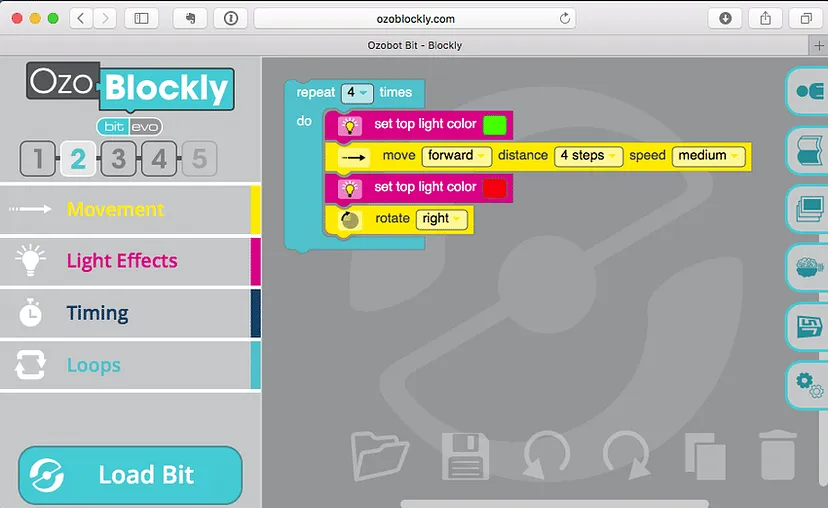
- Teach students about algebraic functions and how they can be programmed and visualized with Micro:bit
Use the “BBC micro:bit” and a coding platform like “MakeCode.” Students can program the micro:bit to display the output of various algebraic functions. For instance, they can write code to display a temperature conversion function (e.g., Celsius to Fahrenheit) and allow students to input values and see the corresponding output on the micro:bit’s LED display. This provides a hands-on experience of algebraic functions and their applications.

SpaceX, Tesla, and Amazon are all recruiting employees with excellent mathematics and coding abilities. We are not only making math interesting by incorporating robotics and coding into the curriculum, but we are also preparing children for the future job market. Another example of this synergy is the “FIRST LEGO League,” in which children use maths, coding, and collaboration to build robots that tackle hard problems. It’s not just about finding the correct answer; it’s about the experience of discovery and the rush of achievement.
So, whether you’re a teacher or a parent, think about incorporating some digital magic into math teaching. Let’s make math into an adventure, with robots as heroes and equations as riches to be discovered with Makers’ Muse. We can fire the love for learning and inspire the mathematicians of the future if we work together.








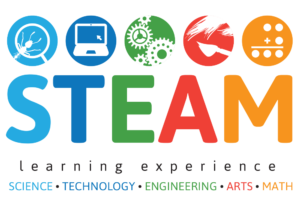




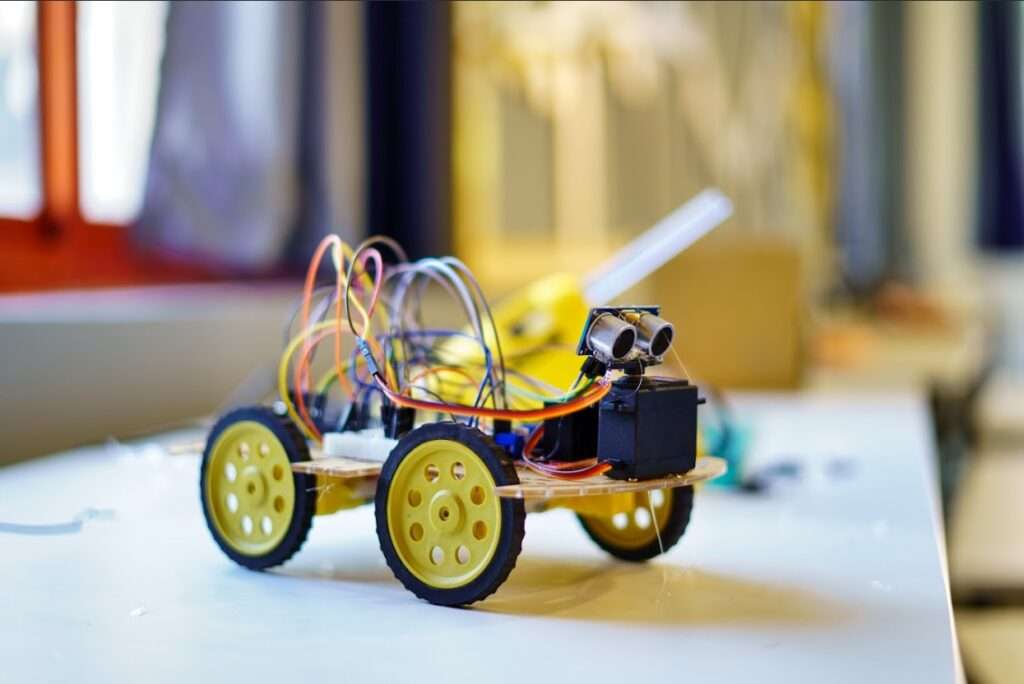
This Post Has 4 Comments
Thank you for your sharing. I am worried that I lack creative ideas. It is your article that makes me full of hope. Thank you. But, I have a question, can you help me?
Thank you for your kind words! I’m glad our article inspired you. Feel free to reach out anytime at hello@makersmuse.in for any assistance you need!
Thanks for sharing. I read many of your blog posts, cool, your blog is very good. https://accounts.binance.com/si-LK/register-person?ref=V2H9AFPY
Thank you for your kind words! We’re glad you enjoy our blog. If you have any questions or feedback, feel free to reach out at hello@makersmuse.in!