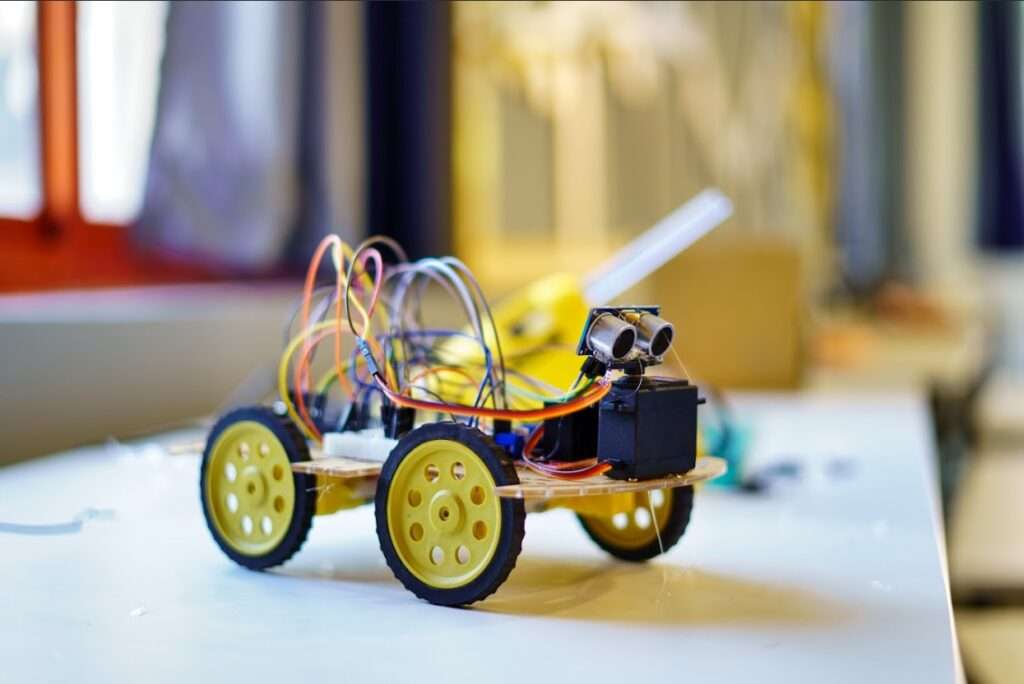When 8-year-old Zoe first encountered Scratch, she was a bit overwhelmed. She loved the idea of creating her own games and animations, but didn’t know where to start. That’s when her older brother showed her a simple Scratch tutorial on YouTube. Within minutes, Zoe was hooked. She followed along, step by step, and before she knew it, she had created her very first animated story. The sense of accomplishment she felt was immense, and it sparked a love for coding that continues to grow. Zoe’s journey is a perfect example of how the right tutorial can make all the difference for young learners. In this post, we’ll highlight five essential Scratch tutorials that every kid should watch to get started on their own coding adventure.
1. Introduction to Scratch by Code.org
Code.org offers a comprehensive introduction to Scratch, perfect for beginners. This tutorial covers the basics, from navigating the Scratch interface to creating your first project. It’s designed to be accessible for younger audiences, making it an ideal starting point for kids new to coding. Did you know that over 40 million students worldwide have used Code.org’s resources? This tutorial is a must-watch for any aspiring coder.
2. Create a Simple Game in Scratch by CS First
Google’s CS First program offers an engaging tutorial on creating a simple game in Scratch. This video breaks down the game development process into easy-to-follow steps, helping kids understand key concepts like loops, variables, and events. CS First is used in classrooms around the world, and studies show that students who engage with these tutorials demonstrate a 20% increase in computational thinking skills.
3. Animating Characters in Scratch by TechnoKids
TechnoKids provides a fun tutorial on animating characters in Scratch. This video is perfect for kids who love storytelling and want to bring their characters to life with movement and sound. According to a survey by the National Association for Media Literacy Education, animated projects can improve children’s creativity by up to 25%. This tutorial is a great resource for kids looking to add a creative flair to their projects.
4. Build Your Own Maze Game by Scratch Team
This official Scratch tutorial teaches kids how to build their own maze game. The tutorial is interactive, allowing kids to follow along directly within the Scratch platform. It’s a fantastic way to learn about game design, logic, and problem-solving. Maze games are a popular project type on Scratch, with over 100,000 variations created by users. This tutorial is a great way to learn foundational coding skills.
5. Creating Music in Scratch by ScratchEd
ScratchEd’s tutorial on creating music in Scratch is perfect for kids who love music and coding. This video shows how to compose original music by programming sounds and loops, combining creativity with technical skills. Research indicates that engaging in music-related coding projects can improve children’s cognitive abilities by up to 15%. This tutorial is both fun and educational, making it a must-watch.
Unlock Your Child’s Creativity with Scratch Coding Classes
Inspired by these tutorials? Enroll in our Scratch coding classes at Makers Muse and help your child unlock their creative potential. Whether it’s game development, animation, or music, there’s a Scratch course for every interest.