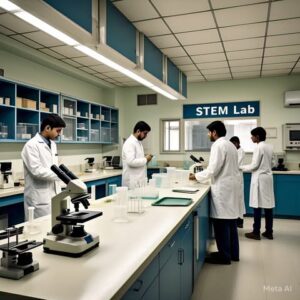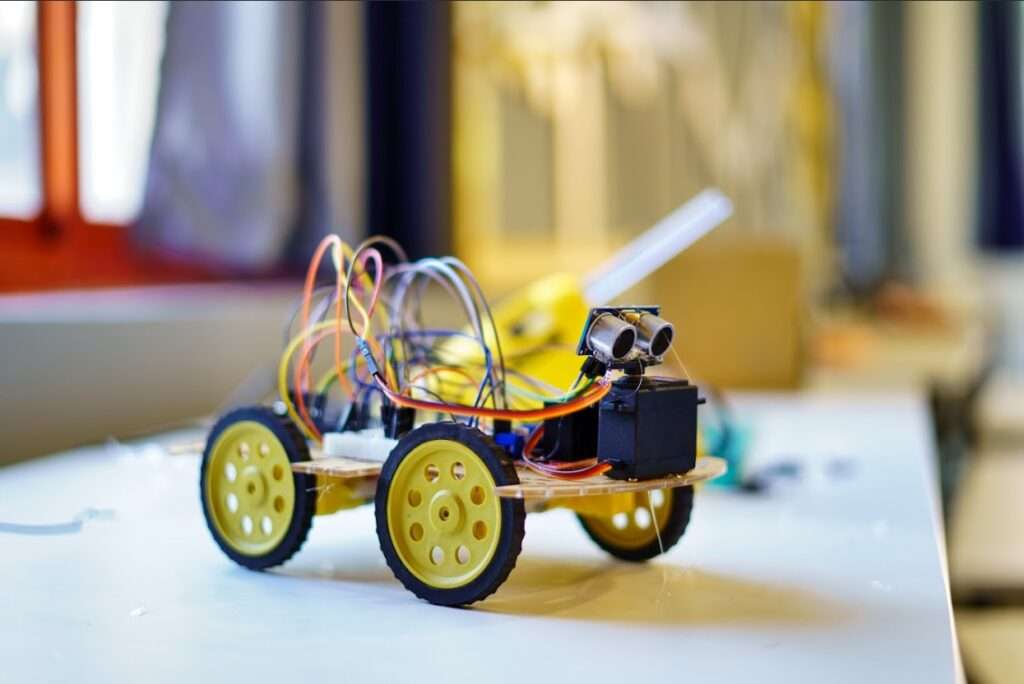Overview
This project is about smart home lights which are going to be the future as in these homes we don’t have to switch ON/OFF the lights as whenever the button is pressed remote lights will turn ON/OFF.
In these smart home lights whenever you press the button on the remote the lights will get ON/OFF in the future world of automation everything must be automatic.
Hardware required
- Arduino Uno R3
- Resistor
- Jumper Wires
- IR Remote
- Led
- IR Sensor
- Breadboard
Schematic Diagram

Fig 1. Circuit Diagram
Arduino Code :
#include <IRremote.h>
int voltage[12];
unsigned int i = 0;
IRrecv irrecv(12);
decode_results results;
unsigned long key_value = 0;
void setup(){
Serial.begin(9600);
SetUpPins();
irrecv.enableIRIn();
irrecv.blink13(true);
}
void loop(){
TranslateIR();
}
void ToggleLED(int pin) {
if (voltage[pin]) {
Serial.print("LED ");
Serial.print(pin - 2);
Serial.println(" was turned off");
digitalWrite(pin, LOW);
voltage[pin] = 0;
} else {
Serial.print("LED ");
Serial.print(pin - 2);
Serial.println(" was turned on");
digitalWrite(pin, HIGH);
voltage[pin] = 1;
}
}
void SetUpPins() {
pinMode(10, OUTPUT);
pinMode(11, OUTPUT);
pinMode(2, OUTPUT);
pinMode(3, OUTPUT);
pinMode(4, OUTPUT);
pinMode(5, OUTPUT);
pinMode(6, OUTPUT);
pinMode(7, OUTPUT);
pinMode(8, OUTPUT);
pinMode(9, OUTPUT);
digitalWrite(10, LOW);
digitalWrite(11, LOW);
digitalWrite(2, LOW);
digitalWrite(3, LOW);
digitalWrite(4, LOW);
digitalWrite(5, LOW);
digitalWrite(6, LOW);
digitalWrite(7, LOW);
digitalWrite(8, LOW);
digitalWrite(9, LOW);
}
void TranslateIR() {
if (irrecv.decode(&results)){
if (results.value == 0XFFFFFFFF)
results.value = key_value;
switch(results.value){
case 0xFD00FF://power
break;
case 0xFD807F://vol+
break;
case 0xFD40BF://func/stop
break;
case 0xFD20DF://|<<
break;
case 0xFDA05F://>||
break ;
case 0xFD609F://>>|
break ;
case 0xFD10EF://down arrow
break ;
case 0xFD906F://vol-
break ;
case 0xFD50AF://up arrow
break ;
case 0xFD30CF://0
ToggleLED(2);
break ;
case 0xFDB04F://eq
break ;
case 0xFD708F://st/rept
break ;
case 0xFD08F7://1
ToggleLED(3);
break ;
case 0xFD8877://2
ToggleLED(4);
break ;
case 0xFD48B7://3
ToggleLED(5);
break ;
case 0xFD28D7://4
ToggleLED(6);
break ;
case 0xFDA857://5
ToggleLED(7);
break ;
case 0xFD6897://6
ToggleLED(8);
break ;
case 0xFD18E7://7
ToggleLED(9);
break ;
case 0xFD9867://8
ToggleLED(10);
break ;
case 0xFD58A7://9
ToggleLED(11);
break ;
}
key_value = results.value;
irrecv.resume();
}
}
Precautions
- Connections should be done properly.
- Arduino is case Sensitive so code accordingly.
- Give different and appropriate colors to the wires.
- Use resistors for sensors and LCDs.