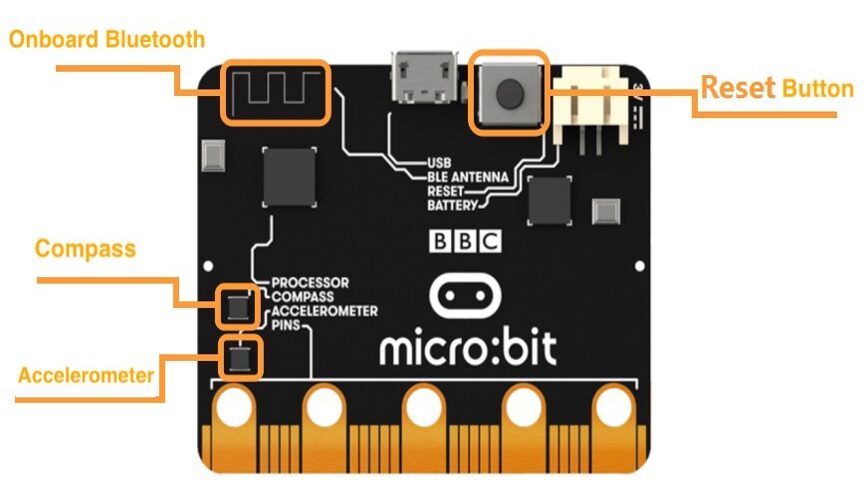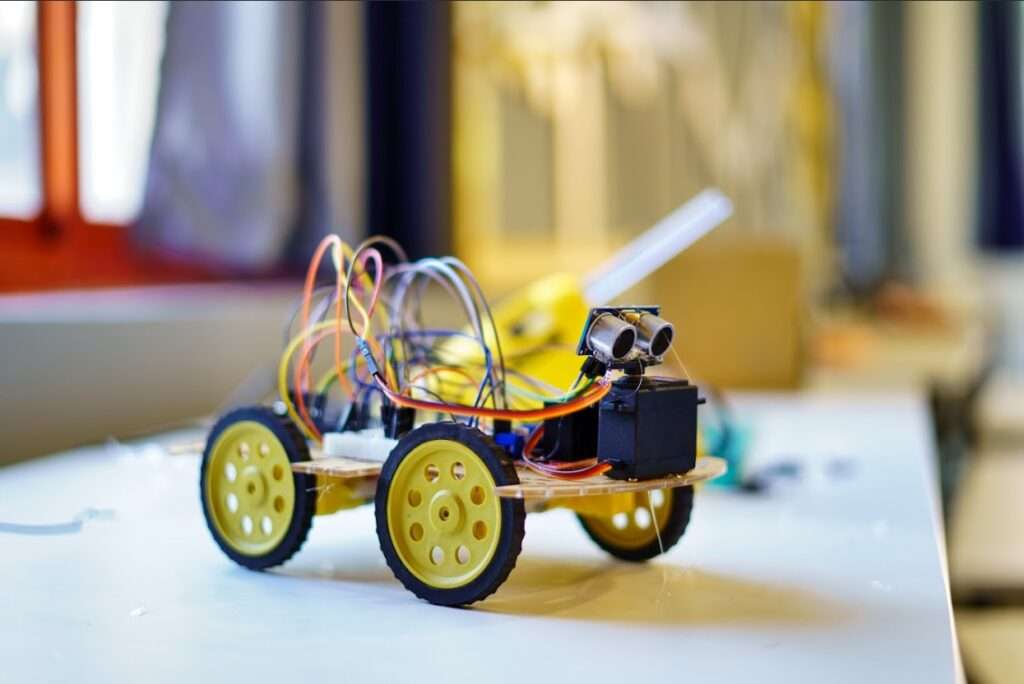Imagine making a universe of small undertakings, solidly in the center of your hand. With the BBC micro:bit, a pocket-sized programmable marvel, you can make your own intuitive games! Prepare to release your inward game engineer and rejuvenate your thoughts with this invigorating Do-It-Yourself project.
Step 1: Gear Up for Micro-Bit Magic
Here’s what you’ll need to embark on this epic game-building quest:
* BBC micro:bit
* Micro USB cable
* Battery pack (AAA or rechargeable)
* Computer with internet access
Step 2: Ace the MakeCode
MakeCode is your entryway to programming the microbit’s wizardry. A visual coding stage makes things simple and natural, in any event, for novices. Go to MakeCode proofreader and investigate the beautiful blocks that snap together to make your game’s rationale.
Step 3: Brainstorming Bonanza!
Before diving into code, let’s get those creative juices flowing! Here are some game ideas to spark your imagination:
* Arcade Action: Design a classic game like Snake or Pong, using the micro:bit’s buttons as controls and the LED lights as your display.
* Treasure Hunt: Hide a micro-bit programmed to beep as you get closer, leading you on a thrilling scavenger hunt around the house.
* Guessing Game: Think of a number and program the micro-bit to give visual clues (like lighting up LEDs) to guide the guesser.
Step 4: Coding the Chaos (Fun!)
Now it’s time to translate your game concept into code! MakeCode offers a variety of blocks for controlling the microbit’s features. Here’s a basic breakdown to get you started:
* Input: Use buttons (A and B) or tilts (accelerometer) to control the game.
* Output: Light up LEDs in different patterns to display graphics or scores.
* Loops and Conditionals: Make the game challenging by adding levels, obstacles, and point systems using these code blocks.
Step 5: Debugging Dojo
There’s no shame in the debugging game! As you build your code, test it frequently and identify any errors. MakeCode’s simulator helps you iron out the kinks before flashing the code onto your micro-bit.
Step 6: Game on!
Once your code is polished, connect the micro-bit to your computer, flash the program, and power it up with the battery pack. Time to play your creation and celebrate your accomplishment!
Bonus Level: Up Your Game!
* Light Show Extravaganza: Connect multiple microbits for a synchronized light show extravaganza!
* Maker Muse Inspiration: For a portion of innovative fuel, look at the astounding undertakings on Creators Dream Instagram; they’ll motivate you to take your micro-bit manifestations to a higher level!
In this way, that’s it! With just the right amount of innovativeness and the force of BBC micro:bit, you can make your own pocket-sized game universe. Prepare to release your internal game designer and leave on an excursion of perpetual tomfoolery!